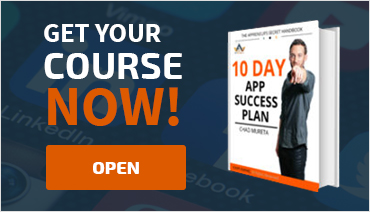Learn how to make great icons and screenshots — what we like to call your app store billboard, because it’s how you are going to show yourself to the world. We’ll also talk about research and outsourcing certain skills to make your app’s visual assets engaging.
Action Items:
- Browse the app store and select 10 icons you like.
- Write down 3 reasons why they are great icons.
- Go to Launchkit.io and create a free account.
- Write down the benefits of your own app so you can add them to your screenshots.
Resources:
Icons & Screenshots